Windows 8 Tranformer Pack 6.5

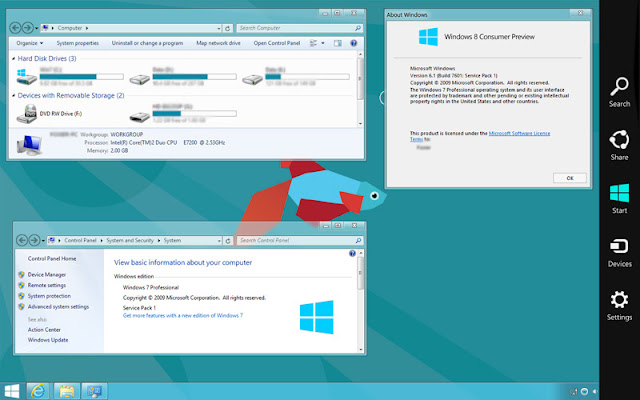

DESCRIPTION
Vista transformation pack allows anybody to tranform your current XP look to Microsoft's Windows Vista.
Windows 8 Transformation Pack will convert your XP, Vista or Windows 7 based system to look like Windows 8 and some of its features emulated. You don’t have to purchase Windows 8 or any 3rd-party applications to get Windows 8 UI experiences. This will update your Windows system with Windows 8 GUI by adding some themes and replacing system files.
Bring to your desktop the fresh and cool look of Microsoft’s Windows 8 operating system, including Windows 8 Boot Screen, Login Screen, Themes, Wallpapers, Icons, Sounds, Metro UI (Newgen), Aero’s Auto-Colorization, Taskbar UserTile and more. Windows 8 TP comes with self Metro configurator UI that can make everything done in one step. The program also has been configured to set user tile image matching to current user picture and optimize default tiles in Metro desktop for 1024×768 resolution. These features require .NET Framework 4.0 to be installed so if you’re using Windows XP, make sure you have it installed first.
Features:
- Seamless installation and uninstallation giving users safe transformation
- Easily configurable in single click with intelligence Metro UI design
- Designed for all editions of Windows XP/Vista/7 including Server Editions
- Genuine Windows 8 system resources with Metro touches
- Smart system files updating with auto-repair and Windows Update friendly
- Fresh start for Vista/Seven Transformation Pack users with updated Windows 8 themes and resources
- UxStyle memory patching
- Windows 8 themes, wallpaper and logon screen
- UserTile with current user auto-configured on login
- Metro UI desktop emulation with pre-configured gadgets
- Aero’s auto-colorization feature
- And much more
- Added ‘Transformation Pack Notes’ in readme about temporary disabling
- antivirus software
- Changed default Immersive UI back to Charms Bar
- Fixed default user account configuration not checking requirements causing improper configuration
- Fixed font installation using method from version 5.0 with improved API code
- Fixed launcher incompatibilities with limited user account
- Fixed permission problems with 3rd-party applications
- Fixed Windows version checking error that allows installation on Windows 8
- Removed Aero Frame UI from default configuration as some machines find it not stable enough
- Updated Metro Inspirat theme for Windows XP having Modern UI updated on taskbar and start menu
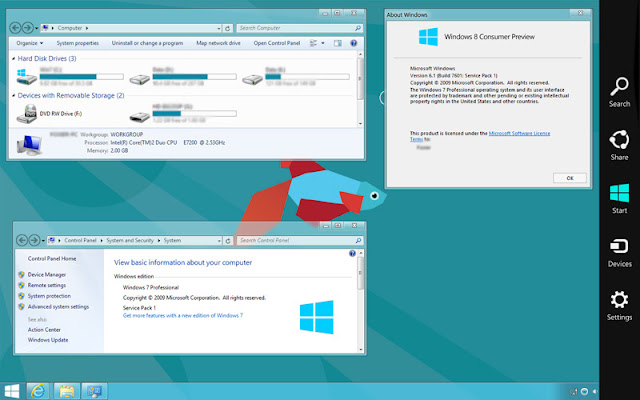
Rapidshare Download Link
4shared Download Link








0 comments:
Post a Comment