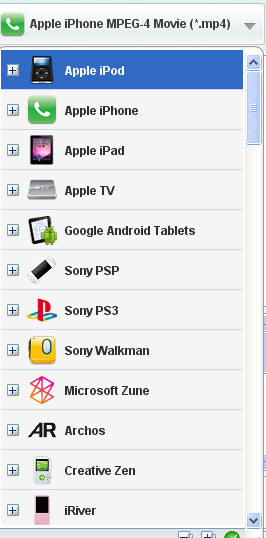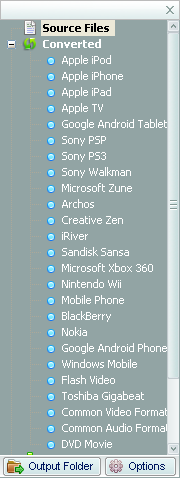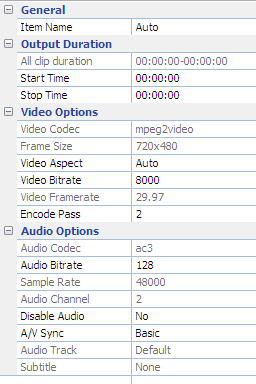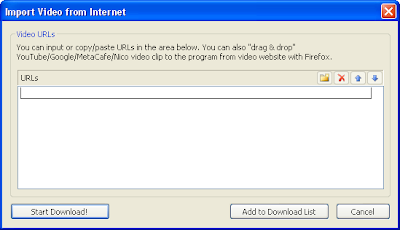Inpage 2009 Professional 3.05
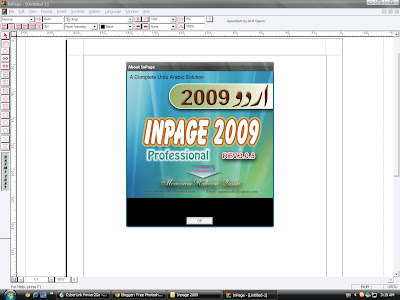
Information
InPage Urdu is an extremely powerful publishing software that handles Urdu, Arabic, Persian, English and other language with level of ease and harmony never achieved before. Built on a robust proprietary state-of-the-art multilingual engine, InPage Urdu provides for complete flexibility for utilization of all these language, whether they are used separately, side-by-side or fully-integrated in your document.
Based on the universally acclaimed Noorinastaliq font, InPage Urdu offer WYSIWYG display of Urdu in nastaliq script. This enables you to layout your documents accurately, aesthetically and in double quick time.
Running under MS Windows, InPage Urdu makes publishing not only easy but also enjoyable. it is as easy to create a one page design as it is to document a 1000 page book . You may import images of most popular formats into your documents, move them around on the fly, write text and create tables in any orientation and then dress it up with built-in color and other typographic /creative features.
With InPage Urdu, you have finally found the software package that combines the power and flexibility of desktop publishing with the calligraphic beauty of Nastaliq script.
System Requirements
What do you need to run InPage Urdu?
IBM PC PIII or above, 200 MB Hard Disk Space, 128 MB RAM, VGA Monitor, Windows 98, ME, 2000, XP, 2003 Server & NT. and Vista
IBM PC PIII or above, 200 MB Hard Disk Space, 128 MB RAM, VGA Monitor, Windows 98, ME, 2000, XP, 2003 Server & NT. and Vista
Features Text
• Unicode Text Export/Import.
• Automatic Kerning in Nastaliq text so as to remove extra interword space to give a calligrapher style outlook to the text.
• Automatic Kashida Insertion for Arabic fonts
• Spell Check for Urdu language
• Spell Check for English - UK & US
• Word Count/Character Count for the selected text chain
• Indexing and Table of Contents of English and Urdu Text
• Wrap around of text around Circular objects
• Paste Special
• Rotation of text at any angle
• Sorting of Urdu and English Text
• Drag and Drop of Text
• Automatic Kerning in Nastaliq text so as to remove extra interword space to give a calligrapher style outlook to the text.
• Automatic Kashida Insertion for Arabic fonts
• Spell Check for Urdu language
• Spell Check for English - UK & US
• Word Count/Character Count for the selected text chain
• Indexing and Table of Contents of English and Urdu Text
• Wrap around of text around Circular objects
• Paste Special
• Rotation of text at any angle
• Sorting of Urdu and English Text
• Drag and Drop of Text
Object Features
• Linking/Unlinking of Text boxes
• Automatic lines between textbox columns
• Round Textbox
• Styles of Borders
• Paste Special
• Rotation of object at any angle
• Polygon Tool
• Rotation of Picture boxes and pictures
• Grouping and Ungrouping of Objects
• Complete support for OLE as a client
• Complete support for InPage Urdu as an OLE server
• Automatic lines between textbox columns
• Round Textbox
• Styles of Borders
• Paste Special
• Rotation of object at any angle
• Polygon Tool
• Rotation of Picture boxes and pictures
• Grouping and Ungrouping of Objects
• Complete support for OLE as a client
• Complete support for InPage Urdu as an OLE server
Picture Features
• Brightness and Contrast Controls of Pictures
• Mirror of Pictures
• Centering of Pictures
• Pictures Preview before opening them
• Mirror of Pictures
• Centering of Pictures
• Pictures Preview before opening them
Printing Features
• CMYK Color Separation by exporting the page as CMYK EPS file.
Language Features
• Support for Kashmiri, Pushtu and Hazargi Languages.
Others
• Multiple User Defined Keyboards
• Support for CMYK colors
• Automatic Backup of document files
• Generation of more than one backup files
• Many more border/line patterns
• Complete support for inserting OLE (Object Linking and Embedding) objects.
• Many More Fonts.
• Support for CMYK colors
• Automatic Backup of document files
• Generation of more than one backup files
• Many more border/line patterns
• Complete support for inserting OLE (Object Linking and Embedding) objects.
• Many More Fonts.